Write C64 assembler on your android device
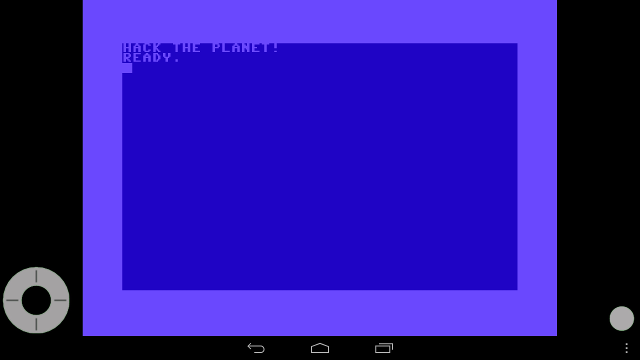
Cross-compile dasm
- Download the Android Native Development Kit for your os (windows 32-bit or 64-bit, macosx 32-bit or 64-bit, linux 32-bit or 64-bit)
- Install the kit for native android development
- Check if there are no spaces in de path, otherwise the toolchain scripts won't work.
- Run the make-standalone-toolchain for android-16 for:
- arch=arm for most phones
- arch=i686 for some tablets
chmod a+x android-ndk-r10d-darwin-x86_64.bin
./android-ndk-r10d-darwin-x86_64.bin
cd android-ndk-r10d
./build/tools/make-standalone-toolchain.sh --arch=arm --install-dir=/tmp/android --platform=android-16
# or for x86 intel ./build/tools/make-standalone-toolchain.sh --arch=x86 --install-dir=/tmp/android --platform=android-16
- From the the dasm macro assembler downloade the dasm source code
wget http://sourceforge.net/projects/dasm-dillon/files/dasm-dillon/2.20.11/dasm-2.20.11-2014.03.04-source.tar.gz
tar xvzf dasm-2.20.11-2014.03.04-source.tar.gz
cd dasm-2.20.11-20140304/src
- Edit the Makefile to enable Position Independ Executable compiling for latest devices
CC=/tmp/android/bin/arm-linux-androideabi-gcc
# or for i686 CC=/tmp/android/bin/i686-linux-android-gcc
CFLAGS=-fPIE
LDFLAGS=-fPIE -pie
- Make dasm
make
- Download dasm executable to your device
- Install Terminal Emulator for Android
- Run Terminal
cd ~
cat /sdcard/Download/dasm > dasm
chmod 755 dasm
- Goto Settings... -> HOME folder, select and copy the text the path /data/data/jackpal.androidterm/app_HOME (for easy copy past in the next step)
Configure DroidEdit
- Download DroidEdit
- Run DroidEdit
- settings... -> External command
- Add external command
- Name: assemble
- Command: /data/data/jackpal.androidterm/app_HOME/dasm ${path}/${file} -o${path}/${name}.prg
- Result action: Show results
Install Commodore 64 emulator
- install Frodo C64 or other c64 emulator
- select disk .prg
- view result
Alternatives
- 64tass the multi pass optimizing macro assembler for the 65xx series of processors
- The ACME Crossassembler for Multiple Environments
- jasmC6502 assembler set
- The Ophis Assembler with QPython for Android
- The Turbo Assembler C64
Small hello world program
.processor 6502
.org $801
.hex 0c08 0000 9e32 3036 3100 0000 ; basic start header
jsr $e544 ;clear the screen
ldx #$00;
loop lda message,x
jsr $ffd2 ;print the character
inx
cpx #$10 ;break loop after 16 characters decimal or 10 hex
bne loop
rts ;return from subroutine
message .byte "HACK THE PLANET!"
More code in my c64 github repository.

 Built using
Built using